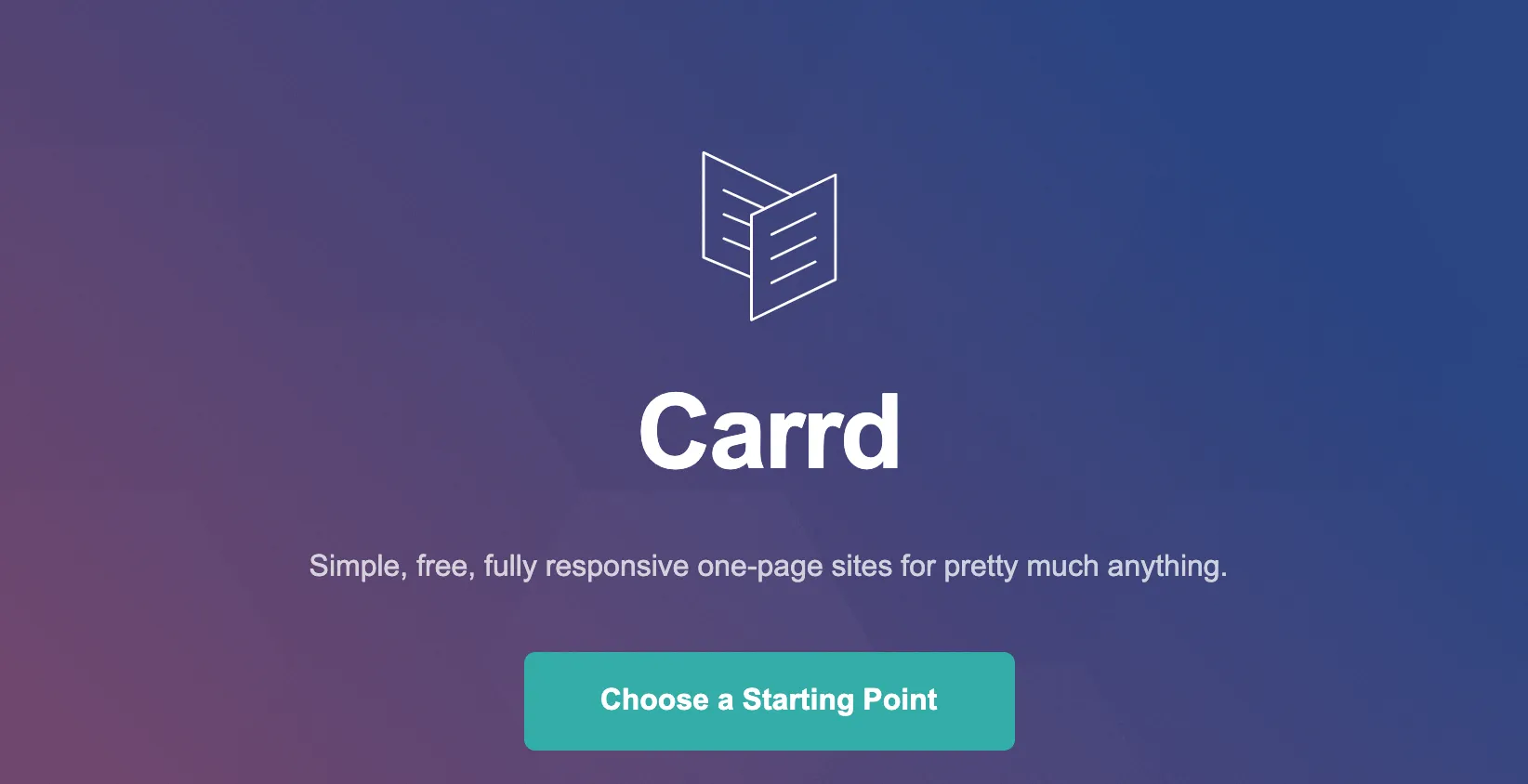Creating a website for your iOS app is an easy way to start promoting your app online. There are tons of ways you can use your website to promote your app.
A website is also a great way to drive traffic to your App Store listing. This helps generate more traffic which leads to more revenue.
More Traffic ➡️ More Downloads ➡️ More Sales 🤑
Your website is even a great place to provide resources for your customers. With a website, you can answer frequently asked questions, provide ways to get in touch for app support, and share in depth write-ups on your latest features.
After you finish developing your app, you might not want to spend even more time coding a website.
Today I’m going to show you how you can make a simple website for your app in under 1 hour using Carrd without writing a single line of code!
Why Use Carrd to Build a Landing Page for Your iOS App
Carrd is the easiest to use website builder on the internet. Carrd is designed to make building a website simple and quick. After you spend just a few minutes using the platform, you can launch a brand new website.
Below are a few reasons that make Carrd the ideal choice for building a landing page for your iOS app if you want to create something simple and fast.
Easy Setup, Maintenance, and Publishing

The main reason to use Carrd over any other website builder is how easy it is to use.
Carrd focuses on simplicity. So, while you may not be able to do as much with Carrd as other tools, you will find that Carrd is almost idiot-proof.
Adding content to your site is easy because all elements are drag-and-drop onto the screen. You can customize the look and feel of your site by changing fonts, colors, and sizing of any element.
To update text, click and start typing. You can change an image by uploading your own or entering the URL to an image.
And publishing is as easy as clicking save and choosing where you want your site to be available.
Of course, Carrd also has easy-to-read and helpful guides to using their platform.
Templates
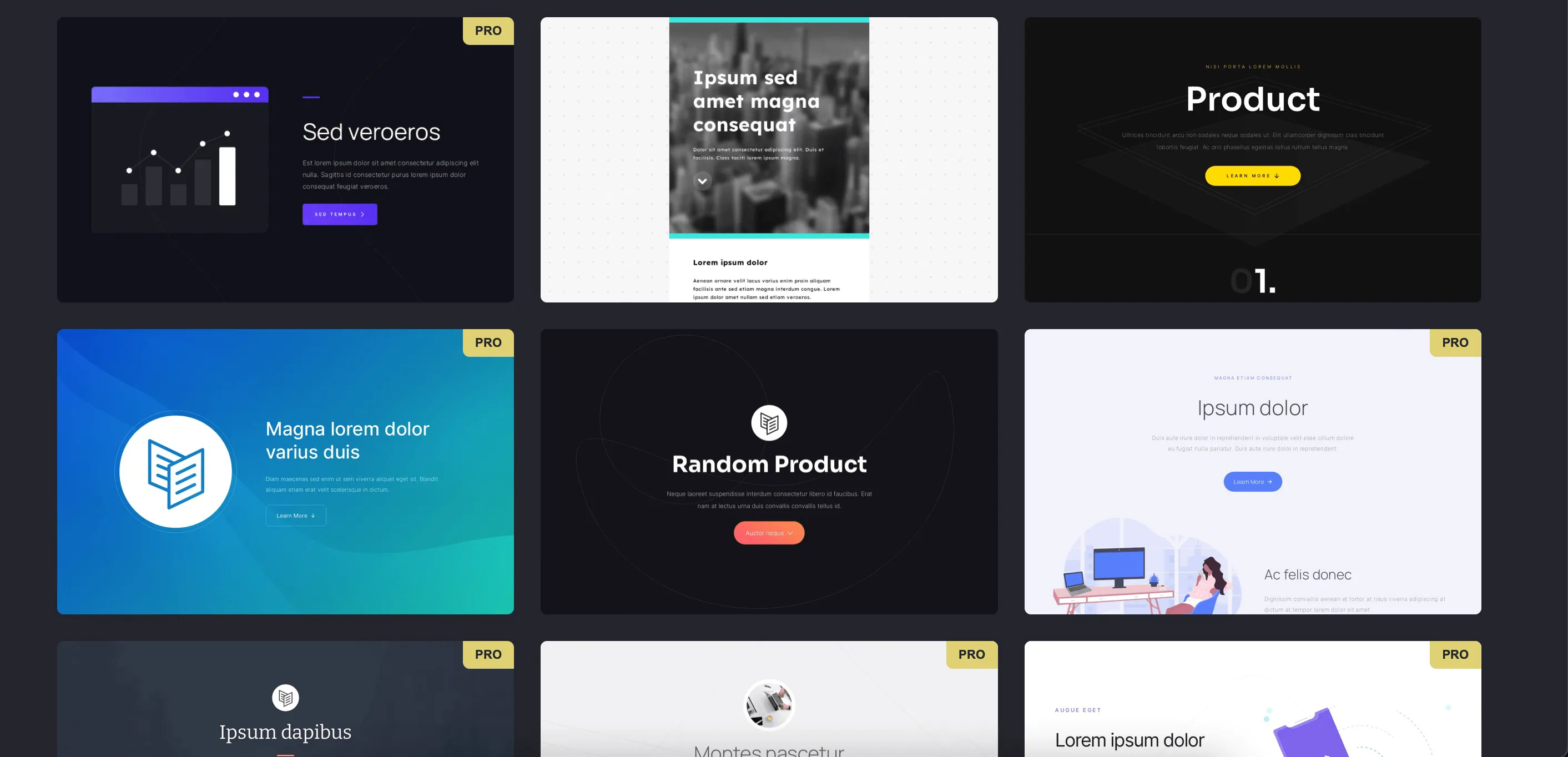
There are hundreds of templates available to use with Carrd. Templates make it even easier to build your website because you can skip the daunting task of designing your landing page from scratch.
With a template, you start with a pre-filled canvas that you can customize to fit your liking. You can easily change the colors and font or swap out images and text with your app name and icon.
Using templates with Carrd will save you tons of time building your new website and make it easy to get a cool and clean design.
Affordability
You can get started using Carrd for free and even publish your website on the free plan. If you want to publish your site on your own domain, you will need to upgrade to a paid pro plan.
However, Carrd is extremely affordable with plans starting at only $9 per year. Pair that with a low cost domain name from Namecheap or Google Domains and you can have yourself a website for less than $30 per year!
Many templates for Carrd are available for free and there are some available for purchase, but they are usually less than $20. You will find that this is much more affordable than Wordpress or Webflow themes that can easily cost over $100!
How to Build a Landing Page for Your iOS App With Carrd
Alright, now that you know how great Carrd is for building websites and landing pages, it is time to get started building one for your iOS app! Lets jump right in.
1. Choose a Template or Start from Scratch
One nice feature of Carrd is that you can build your website without creating an account.
To start building your site, visit Carrd to get started. If you already have an account, login and click ‘New Site’ to create a new website.
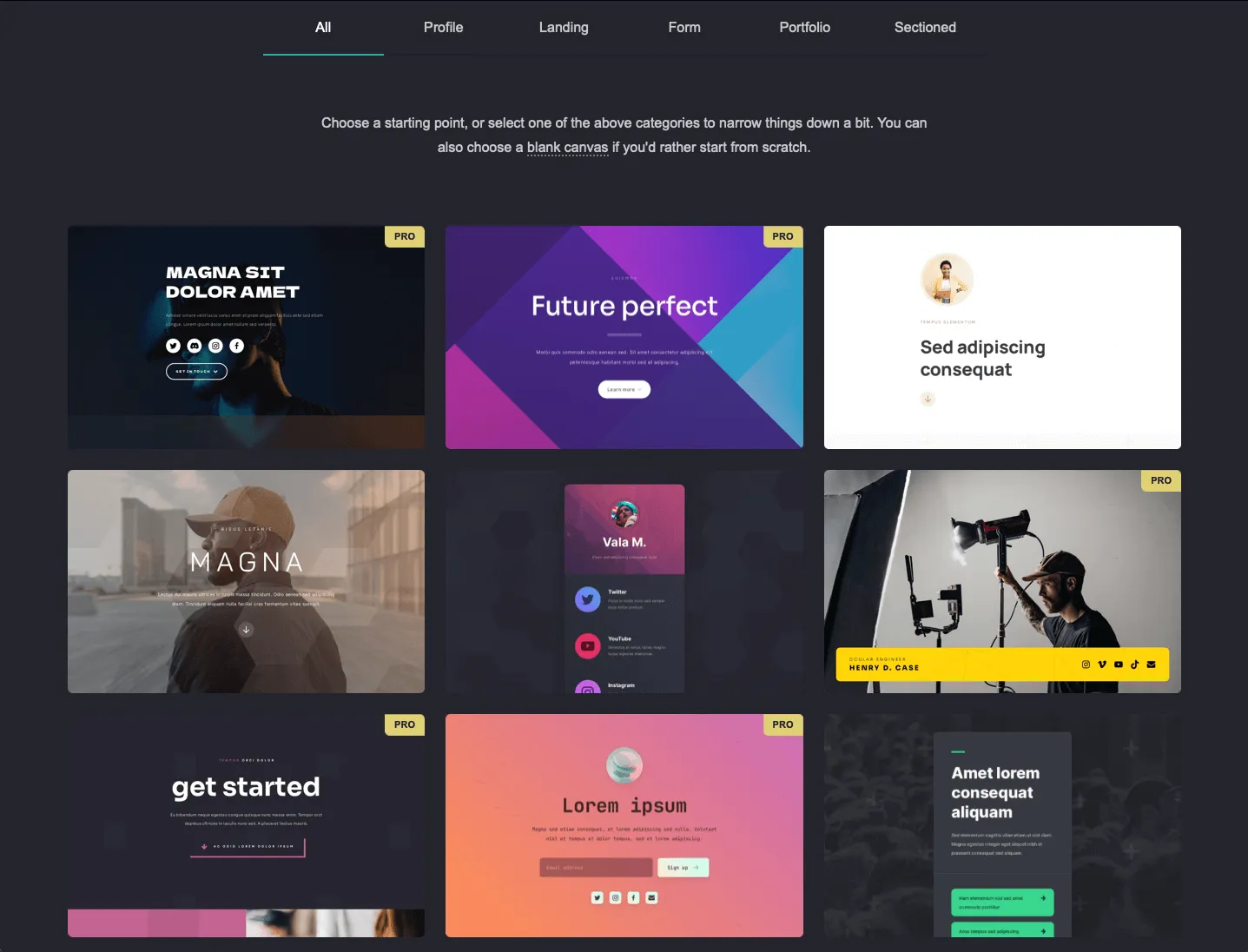
This is where the fun part starts. You can now choose from tons of different templates to give you a starting place. Using these templates will save you time and help you find a nice design if designing is not your strong suit.
If you are feeling a bit more creative or have a specific design in mind, you can skip using a template and start with a blank canvas.
2. Add Your Content
Whether you choose a template or to start from scratch, you need to add or update the content on your webpage.
You can customize any element on Carrd by clicking it. This will open a menu where you can customize the element.
Depending on the type of element, you can change its different properties. For text elements, you can change the font family, boldness, spacing, color and more. With images you can change the size and border and of course change the image itself.
Click on any element on the page to customize it to your liking. You can always delete elements that you don’t need.
If you want more elements on your page, click the plus icon in the menu bar to add a new element. Select an element from the side menu and drag it onto the page to keep customizing. You can also drag elements already on the page to reorganize.
Carrd is easy to use and you will learn how to use it quickly. Spend some time playing around with the editor and design your website for your app!
3. Publish Your App’s New Landing Page
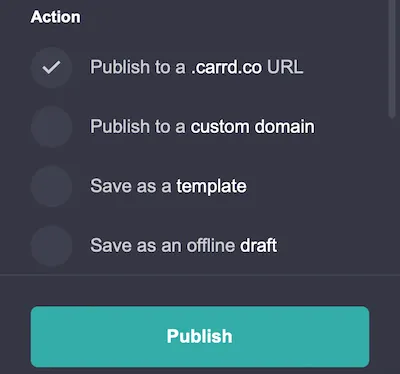
When you are done perfecting your website, it is time to publish it! Just like everything else, Carrd makes this quick and painless.
When you are ready to publish, click the save icon on the toolbar. If you are not logged or didn’t create an account yet, you’ll need to do that now.
Then, choose a title and a description for your website. Next, choose where you want to publish your website.
You can publish and host your website for free using Carrd or using a custom domain if you upgrade to a pro plan.
When you click publish, your website is now live and ready for the world!
Promote Your Website and App Online
The only way for people to find your app is to share it with them. Your website is a great way to promote your app to generate more downloads.
Share your website online in popular communities like Reddit and Indiehackers to spread the word about your app. Social media bios are also great places to add links to your app’s website.
When you submit your app to the App Store, make sure to add a link to your website so that users can find your website from the App Store. This helps your users find you for customer support or guides on how to use your app.
With your new website built to show off your awesome app, it is time to start sharing it online 🌎